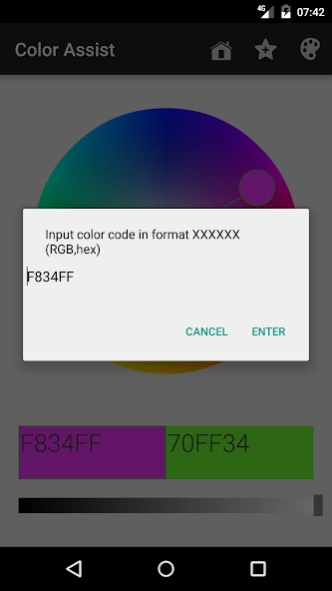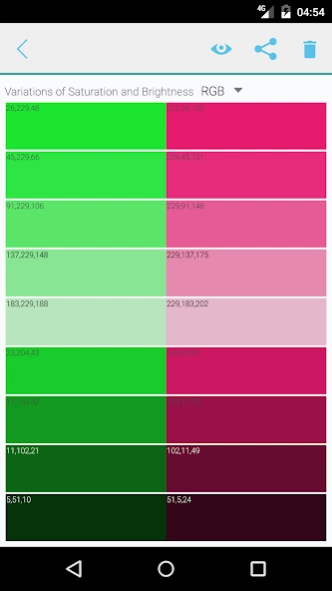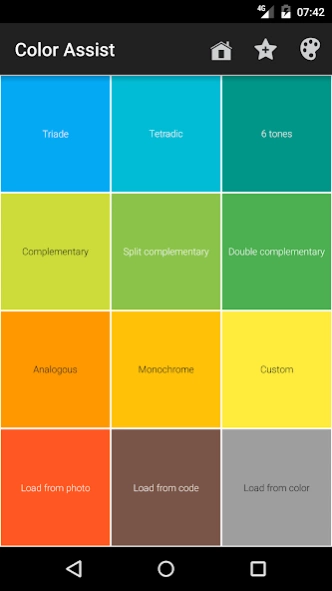Color Assist 1.79
Paid Version
Publisher Description
Color Assist - Find perfect harmonious color combination with Classic Color Wheel.
It is your handy interactive Classic Color Wheel (base colors: red, yellow, blue ).
Premium version benefits:
• no advertising
• corporate, commercial use
• Flickr photo ideas from palettes
• clipboard copying
• double complementary scheme
• ability to pinch zoom
• ability to share palettes with friend
• palette preview in rgb, hex, hsv
If you do not know which colors combined together - then this program is for you. Especially for designers and webmasters, for everyone who loves harmony in color .
- Can not decide on the color scheme of the interior?
- Need to see the color combination in the real photo?
- Doubt in the choice of colors for the quilt?
- Can not decide which shirt fit best to the new skirt?
- Do not know what colors to combine?
- Do not know how to balance colors?
This app helps you to identify harmonious and balanced color combinations.
Color balance is based on Color Harmony Rules : triade, tetradic, split complementary, complementary, 6 intermediate colors, monochrome, analogous.
It is possible to upload photos, combine colors from color code and human name, save palettes.
About Color Assist
Color Assist is a paid app for Android published in the Recreation list of apps, part of Home & Hobby.
The company that develops Color Assist is Imagerville. The latest version released by its developer is 1.79.
To install Color Assist on your Android device, just click the green Continue To App button above to start the installation process. The app is listed on our website since 2021-02-16 and was downloaded 18 times. We have already checked if the download link is safe, however for your own protection we recommend that you scan the downloaded app with your antivirus. Your antivirus may detect the Color Assist as malware as malware if the download link to ru.imagerville.color_balance_app is broken.
How to install Color Assist on your Android device:
- Click on the Continue To App button on our website. This will redirect you to Google Play.
- Once the Color Assist is shown in the Google Play listing of your Android device, you can start its download and installation. Tap on the Install button located below the search bar and to the right of the app icon.
- A pop-up window with the permissions required by Color Assist will be shown. Click on Accept to continue the process.
- Color Assist will be downloaded onto your device, displaying a progress. Once the download completes, the installation will start and you'll get a notification after the installation is finished.